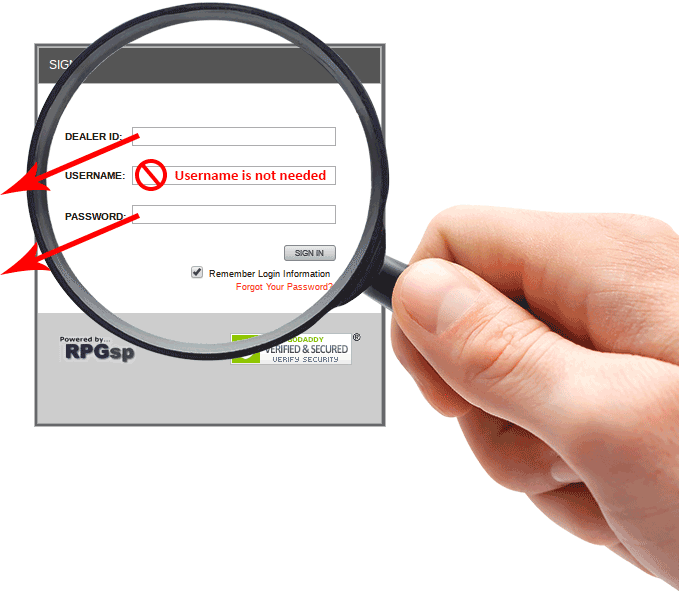- Pages
- /
- Dealers
- /
- Data Depot
- /
- Version 4
- /
- API
- /
- Services
- /
- Images
- Downloads
- API Documentation
- Support
API News and Updates
Subscribe to stay alert on the API.
Images
The Images endpoint allows you to retrieve information about images and their relationships to other entities.
Our images are now cataloged and tracked in our database and tied to other entities in a more relational fashion. In previous versions of our API, we simply stored a one-field reference to the filename. But now we store tons of additional data on images in their own database. The information that can be retrieved are things like the alt tags, image MIME type, width, height, size, and static references to the images CDN location on the web.
Example requests
Collection
https://api.wps-inc.com/images
Entity
https://api.wps-inc.com/images/96
...or send multiple ids separated by a comma(,)
https://api.wps-inc.com/images/96,52207,49944,18220,51112,48572
Associated Blocks
https://api.wps-inc.com/images/49944/blocks
Associated Brands
https://api.wps-inc.com/images/96/brands
Associated Items
https://api.wps-inc.com/images/18220/items
Associated Posts
https://api.wps-inc.com/images/51112/posts
Associated Products
https://api.wps-inc.com/images/48572/products
Associated Tags
https://api.wps-inc.com/images/1/tags
Associated Taxonomyterms
https://api.wps-inc.com/images/49957/taxonomyterms
Forming a full image URL
I've located the image I want to use, now what?
To create a full URI reference to a particular image on our CDN, you may combine the domain, path, and filename response elements. The last important piece of the full URI reference is the image style.
Image Styles
Starting in V4 of the API, every image we upload into our system gets created in four different derivatives:
200_max500_max1000_maxfull
Those derivatives are simply varying dimensions of the same image.
Warning
The various styles are not a guarantee of size/dimension. For example, not all images in our system are 1000 pixels by 1000 pixels.
So requesting an images 1000_max image style will not necessarily return a 1000px by 1000px image. The style is simply indicating it's
maximum dimension (either height or width) of 1000 pixels.
For example, if the API response looks like this:
{
"id": 79468,
"domain": "cdn.wpsstatic.com/",
"path": "images/",
"filename": "6dde-59cd72ea6f409.jpg",
"alt": null,
"mime": "image/jpeg",
"width": 2706,
"height": 2575,
"size": 2708162,
"signature": "8d3d02758b7b091f5a6acf7b7706ebdf92b92fc3f1c86380b7ada642f6812de9",
"created_at": "2017-09-28 22:08:53",
"updated_at": "2017-09-28 22:08:53"
}
You would combine the four parts (domain, path, {style}, filename) to create a URI like so... http://cdn.wpsstatic.com/images/500_max/6dde-59cd72ea6f409.jpg
Since in the image URI we specified the 500_max style, the size of image we received is a proportionally resized 500px by 476px image with
it's original ratio preserved.
Lastly, if you do not want to restrict the maximum size of the image at all and you want the fullsize image (the original size we uploaded the image at) you would simply use the full image style. Fair warning though, the full image style has absolutely no maximum sizing restrictions so images could potentially be up to 5000px or more!